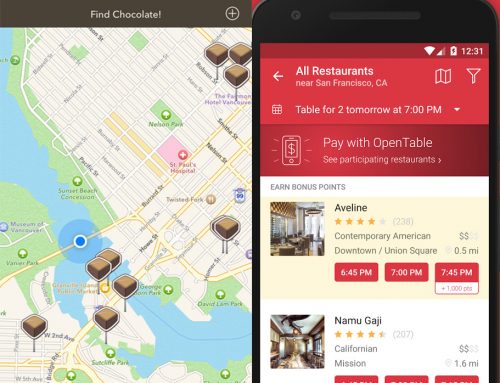Pros
- Sleek design w/ metal body
- Good voice recognition
- Speaker is crisp with a kick of bass
- Compatible with several music services
- Works with Audible
- Compatible with many smart hubs and devices
- Over 5,000 skills available
Cons
- Doesn’t work with Google Play Music
- No volume controls on device
- Trouble with voice recognition at higher volume levels
- Questions must be worded too precisely sometimes
Here it is nearly two years after Amazon launched the Amazon Echo, how has it held up over time? I remember when Amazon first announced the Echo. I thought oh great another failure like the Fire phone. I can already ask my phone for whatever information I want. Then the positive reviews started coming out, and I thought maybe I need to give it a try before judging.
I’m glad to say I’ve never been more wrong. Amazon created something really special with the Echo. It’s more than just a way to push ordering from Amazon down your throat with a couple of gimmicks like the Fire phone was.

The Echo stands a little over 9 inches tall and a little over 3 inches in diameter. It has a metal exterior with a plastic top and rubber on the bottom to help keep it in place. It weighs in at almost 2.5 pounds and feels pretty heavy. It was much heavier than I had expected. That’s not a bad thing, this gives the Echo a solid and premium feel. It’ll also be harder to knock over with some extra weight. That’s very helpful given it’s tall cylindrical design. The power port is located on the bottom naturally, and there is an included six foot power cable.
There are only two buttons on the top. One is for muting the microphone while the other is to activate Alexa without saying her name. You can also change the trigger word to Echo or Amazon in the app if you wish. The holes around the top edge of the Echo are for it’s 7, yes I said 7 microphone array. How well does this array work for picking up your commands?

In my experience I was satisfied. I spoke in a normal volume with Echo around 10 feet away, and Alexa replied almost every time. I did try to challenge it to see how low I could speak and still be heard. Let’s just say I wish I it was more sensitive, and I think this could still be improved. When you’re further away or if there happen to be obstacles in the way. For example a door or a wall because you’re around the corner. You will definitely have to raise your voice a bit. That’s when I was wishing the mic was just a little more sensitive.
One helpful setting I found in the app was to enable some audio feedback when Echo hears me. If you happen to be around the corner or just not actively staring at it. Having a sound to notify you that you’ve been heard is really helpful. You can enable it for the beginning and/or end of the request. However the tone was a little low and hard to hear. I tried adjusting the volume, but could never get it as loud as I would have liked.
Then there is the light ring around the top edge which I’m a huge fan of. It lights up each time Alexa speaks or is “thinking”. I found it a lot of fun to watch the brilliant blues of the light ring react when speaking to Alexa. It also gives you a visual of the volume level when you adjust the volume.

Sadly there are no volume controls on the Echo like there are on the Echo Dot. Instead you can only control it with your voice. I think that is a mistake, because it is helpful to have volume controls. Especially if you ever crank up the volume, and then struggle to get Echo to hear you over the music to turn it back down.
Speaking of playing music the Echo includes two speakers. One of them is a 2.5 inch woofer for bass, while the other is a 2 inch tweeter for highs. The sound was really good from the Echo. It beats out any Bluetooth speaker I’ve ever used.
Of course you cannot expect it to compete with high end speakers or audio systems. Yet for casually listening to music I was impressed. The sound was clear with some nice crisp highs while still offering you a kick of bass. I really enjoyed listening to music as well as podcasts on the Echo.
I’m a big fan of the overall design. It won’t exactly blend in with most homes, but that’s fine with me. I think it’s nice to have it stand out a bit. I enjoy when people come over and notice, oh you have an Echo.
The setup for Echo was fairly simple. You will need the Alexa app from the Play Store. Then after plugging in and allowing it to boot up. You are walked through the process of connecting your phone to Echo and connecting it to your WiFi. After a few minutes you’ll be up and running and ready to try out Alexa.
Echo itself is a much more than a voice activated music player or sum of it’s hardware parts. The other half of the equation is Alexa and her over 5,000 skills. This is what truly makes Echo valuable.
Since the “brains” of Alexa live in the cloud, and that’s where all the processing takes place. She is constantly getting smarter, and with a dedicated community making skills she only gets better over time. Meaning Echo is far more useful today than it was at launch, and like a fine wine Alexa will only get better over time. This also means if you lose internet connectivity, Echo becomes useless.

The skills themselves range from music services, games, smart home controls, recipe apps, news services, etc. The list gets longer everyday. Echo supports music streaming from Amazon music of course, Spotify, Pandora, iHeartRadio, and TuneIn. Sadly there is no Google Play music support, but you can pair your phone to it like a Bluetooth speaker. You can also play some podcasts and even your Audible books.
Alexa is fantastic for controlling your smart home. There are skills for several hubs including SmartThings, Wink, Insteon, Iris, Philips Hue, and more. There are also smart plugs that can be controlled by Alexa without even needing a hub.
I’ve had a hub and a few smart plugs for a couple of years now. However I never used it as much as I thought I would. Mostly because opening the app and navigating to control the lights just took too much time. By the time I pry the phone out of my pocket, launch the app, and navigate to light control. It’s just taken far too much time than for me to turn on the light myself in most cases.
I went from using the app maybe two or three times a week. To using Alexa several times a day. Being able to just speak a command at any time, no matter what you’re in the middle of doing is so convenient. I wasn’t expecting to enjoy that feature as much as I did, and now I’m eager to expand my smart home even more. I’m starting to become frustrated by the amount of things in my home I cannot control with my voice. A strange side effect of owning an Echo.

Alexa can also be used for general information. Such as asking what the cast of a movie is, sports scores, the height or age of an actor, when the next time your team will play. She can’t answer every question you ask, and sometimes you have to ask a couple of times to get the wording right for her. Still she’s a wealth of knowledge.
Alexa is more than just your digital genie doing your bidding, or a voice activated search engine. Amazon has given her a faux personality, in the form of preprogrammed answers to questions and Easter eggs. There is a great list of several of the Easter eggs here. Which yes I did go through every single one of them, and her replies made me chuckle quite a bit. Some of the questions even have up to 2 or 3 answers.
While technically this doesn’t make her more useful, it does make her more fun to interact with and personable. I found myself asking her random questions, spouting off pop culture references, and movie quotes. Just to see how she would react. Such as “Winter is coming”, “Hold the door”, and “Beam me up Scotty”.
This makes the experience much more interactive and fun than just bossing her around. A personality, even a fake one is still an important aspect of the experience. It makes using Echo fun, and more than just a utility.
Alexa while smart is certainly not perfect, and has a lot of room to grow. Asking a simple question such as “When will it rain next?” had her responding that she cannot give me future weather. However asking “What is the weather next Sunday?” was fine. Another example was when I asked her “Who played Joey on Friends?” she replied I cannot find a song called Joey from Friends. Only picking up on the word played and assuming I meant music. Sometimes you have to be very specific with your questions.
The great thing is since her “mind” is in the cloud, it can constantly be updated and improved. She’s getting smarter all the time, gaining new commands and features. I receive emails almost weekly informing me of commands to try. With it being the holiday season some of the new ones are asking Alexa to sing you a holiday song, or asking her how ugly her sweater is.
Alexa is capable of so many things. Including purchasing products from Amazon, although I never really found myself taking advantage of that. I’d rather see what I’m shopping for online, and shop around for deals. Don’t worry you can also disable voice purchasing or require a PIN. In order to keep the little ones or anyone else from running up your Amazon bill.
Day to day I found myself using it mostly for news updates, playing music or my Audible books, controlling my smart home, and playing a few games with the family. Such as Jeopardy, Seinfeld trivia, or state capital quiz. That’s when I wasn’t asking her stupid questions like, What’s your favorite movie? Apparently she likes Zootopia a lot, especially the sloths.
When Echo first launched I wondered, who would ever need that? Then as time went on I wondered, can I justify buying one? In the beginning I definitely could not have justified buying one. Two years later after it has matured and the market of skills has grown so much. I can definitely say I’d be happy to have one, and it’s making me want to expand my smart home because I find it so useful. Thanks to AT&T for sending out this review unit.