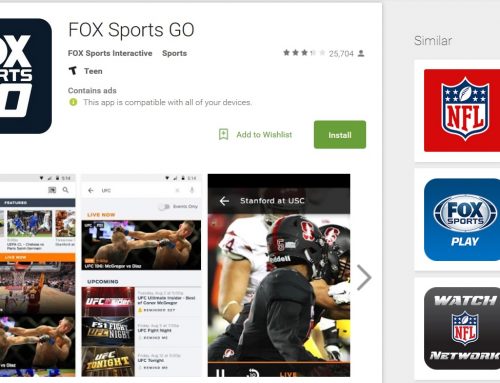Pros
- Gorgeous QHD LCD screen
- Premium metal build
- Great dual camera setup
- Replaceable battery
- Expandable storage
- Comes with Android Nougat
- Secondary always on screen
- Fast performance
- Full featured photo/video apps
Cons
- No waterproofing
- No live photos option
Intro
The LG V20 is the follow up to the V10 from last year. It keeps with the trend of giving you the best of what’s out there with a larger screen than the G series, plus a few other features. I was a bit surprised it didn’t include the magic slot like the G5 though. I had assumed LG was going to include the slot in their future flagship phones, in order to build support for their modular system.
Design
Even though there is no magic slot LG still included a removable battery, and with a metal body this time. Stepping up their game from last year’s V10 model. There is a button on the bottom right side for ejecting the back panel. Under there you’ll find the 3200mAh replaceable battery, nano SIM slot, and microSD card slot that supports cards up to 2TB. It’s great to see LG is still giving their users plenty of choices while still being premium.
Also on the back is the fingerprint scanner power button combo, and the dual camera setup with flash and laser focus. I find the power button/scanner combo to be a little annoying. It makes it harder to check your lock screen. However double tap to wake helps with this.
The build quality is spectacular and it feels premium in the hand. You actually have the feel of metal unlike the G5. My only complaints about build quality would be that it is very slippery, and there is no waterproofing.
There is a single speaker on the bottom and the volume is loud but you still have to worry about covering it while holding the phone. You’ll also find the USB-C port down there along with the headphone jack. The LG V20 uses a high quality Quad DAC to give you a fantastic listening experience, especially with high end headphones.
The top of the V20 features an infrared blaster to use with LG’s Quick Remote app. Allowing you to control your TV and more.
The front of the LG V20 features a gorgeous 5.7 inch QHD LCD panel. It is sharp, crisp, has brilliant colors, gets plenty bright for outdoors, and has nice deep blacks. It is a fantastic looking display for movies and gaming. Above it sits the second OLED always on display which is one of the stand out features for the V series.
When the screen is off you’ll find the date, clock, and notification icons. By swiping over you’ll have access to shortcuts for sound, WiFi, flashlight, etc. as well as media controls with another swipe. Once the screen is on there are more options. Such as app shortcuts, your favorite contacts, and your last used apps.
While all of these are nice features I found myself not using them because of the placement of the screen. On such a large device it’s not very ergonomic to reach up and use them. Unlike the edge screens on Samsung phones where reaching the shortcuts is done easily with one hand. I really only found this screen useful for checking notifications with the screen off. With the latest LG and Samsung flagships already offering this with always on screens. The OLED panel on the V20 just doesn’t make sense to me anymore.
Software
The LG V20 is one of the first phones to be released with Android Nougat besides Google’s own Pixel phones. Which is pretty impressive considering it launched in October. It’s great to see how quickly LG adopted the new version of Android. Especially because LG’s skin is anything but light. It changes the look of the UI quite a bit, and I’ve never really been a fan of it. At least this time they included the option for an app drawer by default unlike with the G5. Plus LG also leaves the notification shade, quick toggles, and recent apps screen alone for the most part.
While I’m not the biggest fan of the UI, LG does include a lot of great enhancements. Double tap to wake is there, which is very helpful since the power button on the back. You can add buttons to navigation bar including a favorite of mine for dropping down the notification shade. As well as swipe to the side to enter one handed mode. A couple of handy tweaks for phones this large.
LG also includes a few themes to change the appearance, an eye comfort mode to block blue light at night, and many more customizations. While I’m still not a fan of their skin LG brings plenty of additional features that I really enjoy. I do wish you could automatically schedule eye comfort mode though.
LG no longer has their own multi-window mode, but don’t fret. Android Nougat brings it’s own multi-window mode and this ensures way more apps will be compatible with it.
Performance
Performance is about what you would expect from a 2016 flagship. It will run just as good as all the other flagships I’ve tried with the Snapdragon 820 and 4GB of RAM combo. In my usage I never noticed lag or any issues in playing games. Simply you won’t be let down by the performance of the V20.
Camera
LG makes great cameras, when you get a flagship from them you know you’re going to have one of the best cameras on Android. The V20 is no exception here with its dual lens 16MP f/1.8 camera with OIS, and the secondary 8MP f/2.4 super wide camera with 135 degrees field of view. However you only get those in 4:3 if you want to shoot 16:9 you’ll have to settle for 12MP and 6MP.
LG continues to have my favorite camera app, giving you all the controls and options you could ask for with a great layout. It has all your normal functions like panorama, HDR, and even special modes using two or even all three of the cameras. This allows you to take unique and fun pictures. It’s easy to switch between the two cameras with a button located at the top The super wide camera is a lot of fun giving you a view wider than the human eye. Sadly though you’ll find no live photo function.
The manual mode offers you all you could want outside of aperture control. You can tweak the white balance, shutter speed, ISO, and focus as much as you’d like. The focus control even offers focus peaking.
They ditched the dual front facing cameras from the V10 but still kept the wide angle selfie camera. Which is great news because I really like how it allows you to get more in frame. Plus there are gestures for taking photos and a front facing flash for all your selfie needs.
The V20 also features a superior manual video mode. Many of the same options from the camera are present, plus audio controls. You can even give priority to one microphone over the other. As well as see a preview of the audio levels. It can record in 1080p up to 60fps and in 4K up to 30fps.
The pictures are really great from the V20. The exposure is good, they are sharp but maybe a little oversharpened if you zoom in, and the white balance is very accurate. Unlike Samsung phones, which has always bothered me. It does seem to be slightly worse than the S7 in low light because of noise, but still plenty capable.
Battery
Battery life is average on the V20 offering four hours of screen on time in my usage. It should be enough to get most people through the day. I’d still like to see better, but you have quick charge 3.0 and a replaceable battery for more power hungry users.
Conclusion
The LG V20 is the perfect successor to the V10. It refines some edges here and there, while also packing top end specs. The flaws are so minor it’s basically nitpicking at this point. This is a fantastic phone worthy of being one of the best flagships of 2016. It has all the power you could ask for with features that excel at content creation. Any photographer or videographer would love to have this. Big thanks to AT&T for lending us this review unit.