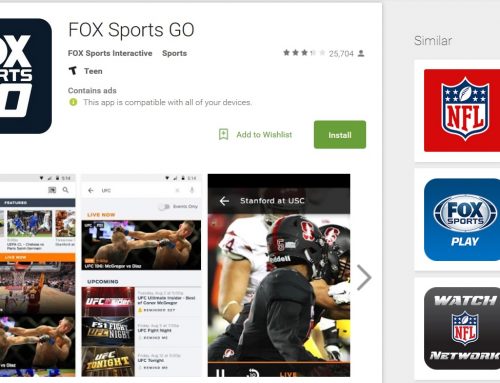Pros
- Innovative design
- Hardware keyboard
- Great battery life
- Front facing speaker
- Expandable storage
- Decent camera
Cons
- Dim screen
- Speakers volume is a little low
Intro
BlackBerry use to reign king among mobiles especially for business users. They were known for their hardware keyboard and were hugely popular. After the iPhone and Android BlackBerry lost a step and slowly dwindled. Read on to find out how they finally adapted by building their first Android phone.
Design
The Priv has a 5.4 inch Quad HD AMOLED panel that is curved around the edges, and it’s quite gorgeous. It’s not quite as curved as Samsung’s Edge models, but much more than 2.5D glass. Like all AMOLED panels the blacks are deep and inky, while the colors are saturated, and it’s very sharp with that 2560×1440 resolution. The only bad thing I have to say about it is that it’s not quite bright enough. Indoors it’s fine but out in the sunlight you might struggle a bit. Below the screen is a front facing speaker which sounds pretty good but it’s not very loud. Still just having it face you is so much better than side or back mounted speakers.
The back has this really soft feel and is easier to grip than most plastic or metal phones. Plus has a really nice carbon fiber styling. Protruding at the top it the 18MP camera with a f/2.2 aperture, and dual tone flash. The power button is found on the left side which is quite unusual to me. It was hard for me to press on a phone this size, and get use to as I’ve never used a phone which placed it there. On the right side you’ll find the volume buttons along with a mute button in between them. While the mute button is smaller it doesn’t have a unique texture. Leading me to press it on occasion when I didn’t want to, or just hitting it by accident. Overall I wasn’t a fan of the buttons on this phone.
Along the top there is the nano SIM slot and a microSD card slot that supports up to 200GB. While you’ll find the micro USB port and headphone jack on the bottom.
Now for what truly makes this phone unique and helps it stick to it’s BlackBerry roots. That’s right I’m talking about the hardware keyboard, which is revealed when you slide up the screen. This is such an innovative design, I love the sliding motion and the way it feels. It reminds me of the flip phones we use to use. There was always something so satisfying when you flipped it opened or closed, and you get the same sensation here.
The keys are backlit so they are easy to view in the dark, but the first thing I noticed is how small they are. Using a hardware keyboard was a first for me on a phone, and I did not enjoy it. I’ve gotten so use to swipe typing, and trying to learn how to type on these tiny keys was a struggle for me. It was slow and I stumbled a lot. Especially when trying to type one handed. Still you have to give it to BlackBerry for finding a unique solution for this problem, and it beats Samsung’s slide on hardware keyboard.
BlackBerry does add in some helpful features to try to make typing easier. Such as an auto complete feature by swiping up or swiping to the left to delete a full word. You can even swipe up and down on the keyboard like a trackpad to scroll on the screen. All of these are great features but I just couldn’t stick with using it. If you miss having a hardware keyboard though this will definitely be a selling point for you.
Software
The Priv is running Android 5.1.1 and BlackBerry has a pretty nice take on Android. I like that they kept the basic theme and style but added features on top. They included the vertical scrolling app drawer from 6.0, kept the drop down menu, and settings menu theme. They did change the app switcher and not for the better in my opinion. Thankfully you can switch it back to the way Lollipop handles app switching.
BlackBerry did really well by only adding on extra features to enhance Android. For instance double tap to wake, plus once you’re on the lock screen it allows you to view your notifications by category. Making it easier to view what’s important to you. Especially if you have several notifications, and you can view them with more screen real estate. On the home screens apps with widgets have three dots under them, and with a quick swipe up you can view the widget. Keeping them off your home screens but still allowing you to use them.
The Priv also offers ambient display, an option to color correct your screen, and change the saturation. As well as offering you shortcuts using the hardware keyboard. You can start a search just by typing on the home screen. Plus setup shortcuts directly to apps by long pressing a key. BlackBerry Hub is another feature they bundle in that collects all of your communications in one place. You can view your text messages, emails, calls, and calendar events. There is even a way to view these by swiping over the pull out menu on any screen.
The software keyboard is also pretty unique in the way it predicts words all over the keyboard, at the next letter you might type. Then you can swipe up to type it, and you can also swipe backwards to delete a full word. While both of the keyboards have some interesting features. Both of them slowed me down so much that I had to switch to a third party keyboard that supported swipe typing.
UPDATE: Since I returned my review unit the Priv has received Marshmallow.
Performance
The Priv packs a Snapdragon 808 and 3GB of RAM. The performance was really good even with all of BlackBerry’s little extras. I never encountered any slow downs or stutters. It was plenty smooth and gaming was really nice on this AMOLED screen.
Camera
The Priv has an 18MP f/2.2 camera on the back with optical image stabilization. The camera has an annoying shutter noise which in HDR you have to hear multiple times. Plus I’m really not a fan of the app design, but it is functional. At least it offers plenty of features like HDR, slow motion video, panorama, and even does 4K video. You can also adjust the exposure live by swiping on the screen, or apply live filters.
I’ve never used a BlackBerry phone before so I wasn’t sure what to expect from the camera. I was pleasantly surprised though. The images came out sharp with a nice balanced exposure and good color. I could have a little trouble focusing up close sometimes on the area I wanted, but it’s nothing I haven’t also encountered with other phones. On some occasions I thought the HDR was a little too aggressive with the highlights, but overall I was pleased.
Battery
Battery life was fantastic on the Priv with it’s 3450mAh battery. I was able to easily get five hours of screen on time and still had juice left. It also offers quick charging and has a cool meter on the side showing the battery life when you plug it in.
Conclusion
In the end BlackBerry’s first attempt at an Android phone was pretty great. I wouldn’t exactly call it a Privilege like they do on the box, maybe more like a redemption. While the keyboard is the standout feature for the Priv, I wasn’t a fan. Even without using it this is a great device. BlackBerry designed a unique phone bringing something new to Android, and included high end specs. I was surprised how good the camera was and blown away by the battery life.
Besides the dim screen I couldn’t find much wrong with this phone. Once I installed a third party keyboard I really enjoyed using the Priv, and I can’t wait to see what version two brings. Big thanks to Verizon for lending us this review unit