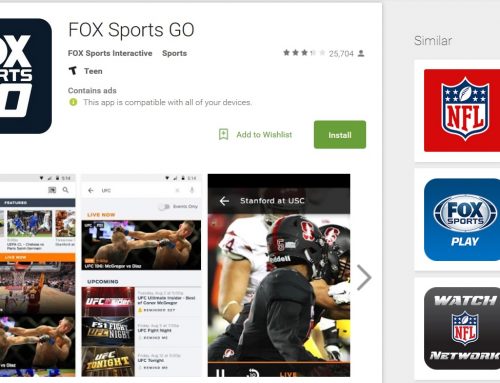Pros
- Premium Build
- Good Performance
- Beautiful Quad HD AMOLED Screen
- Great 16MP f/1.9 Camera
- Theme Support
Cons
- No Expandable Storage
- Aggressive Task Killing
Intro
The Samsung Galaxy S6 Edge Plus is a gorgeous 5.5 inch phone made of all Gorilla Glass 4 and metal. Samsung has often gotten flack for using plastic and their cheap feel. Last year they set out to change that and boy did they ever. This thing is so solid and feels so premium in the hand. That change over didn’t come without sacrifices though. Most notably the replaceable battery, IP67 dust and water proofing, and the microSD card slot. Three things I was really sad to see go. Plus as we all know glass cracks and now you have two sides to worry about.
Design
I have the gold version here and while it’s not my ideal color choice. There is no doubt that this phone is gorgeous. The metal goes around all four sides and on the left are the volume buttons with the power button on the right. The buttons all have a very substantial feel to them and are very clicky. Honestly these are my favorite buttons on any phone I’ve ever used. The back is a solid piece of glass and is very easy to grip. Making handling this larger phone much easier, even without adding a case. Still it’s a fingerprint magnet and could drive a lot of people nuts.
Sticking out from the back is the 16MP camera with optical image stabilization. Plus the flash and sensors for taking measurements in S-Health. Along the top is the SIM tray, microphone, and pair of antennas. While on the bottom is another microphone, micro USB port, headphone jack, antennas, and the speaker. The speaker sounds loud and clear but it was a bit annoying when I’d muffle it with my hand while gaming or watching videos. It made me miss the back mounted speaker of previous Samsung phones.
In true Samsung tradition there are no navigation keys on the screen. Instead there is a home button with two light up capacitive keys on either side. Not everyone is a fan, but I actually kinda like it. This way you get more screen real estate and no wasted space on the bottom bezel. Housed in the home button is the fingerprint scanner. Which is not the fastest or most accurate one I’ve ever used. A few times a week I’d have to try my finger multiple times to unlock. I honestly don’t think it’s very ergonomic to have the fingerprint scanner on the front, and much prefer it on the back.
The front of the phone is the real star of the show with its 5.5 inch Quad HD AMOLED curved edge screen. As always with Samsung phones the screen is amazing. From the vibrancy of the colors, to the deep inky blacks OLED screens are known for, plus it also gets pretty bright. Making it easier to view outdoors in sunlight. Also I really love watching as images wrap around the curved edge. It’s so unique and gives an almost 3D effect to your 2D screen.
Software
While the edge screen is what makes this phone stand out the most. I admit it’s a bit gimmicky, a unique and cool gimmick, but still a gimmicky none the less. To Samsung’s credit they did try to make it useful, and some of what it can do is pretty interesting. One cool feature is the strobing color bar along the edge, when one of your favorite contacts calls. Then afterwards if you miss the call a little colored tab will appear on the right edge of the screen. Which you can pull out and interact with.
Also there is a quick launch bar you can swipe out for access to your favorite contacts or apps. Then you have other features like a swipe up and down to get a glimpse at weather, time, and battery life. As well being able to scroll through missed calls, texts, and emails if you use Samsung’s default apps. Plus there are news feeds you can setup in the settings. You can also schedule the edge clock to turn on or off at certain times to use it as a bedside clock.
The S6 Edge Plus is running Android Lollipop 5.1.1 with Samsung’s lighter TouchWiz skin on top. Which is great to see from Samsung, and I hope it keeps getting scaled back. It still has a similar looking launcher and the Flipboard integration. As well as the side scrolling app drawer instead of a vertical one like Google’s launcher. The notification tray is also very similar and let’s you customize the quick toggles at the top. Then we have the settings menu which also is relatively unchanged, but one of my favorite changes themes. There is now a theme market and you can apply system wide themes to TouchWiz. Finally you don’t have to be stuck with their bold in your face colors. My personal favorite is the Material Dark theme. To give the device more of a Google vibe while toning down all the bright colors.
Then you have some of the extras like the MultiWindow mode, which can be activated by long pressing the recent apps button. While it doesn’t work for all apps, it comes in handy on the ones which you can use it with. Also to help cope with the large size of the screen, you can access one handed mode by triple tapping the home button. That is by far one of my favorite features and one I use daily. One more thing that makes the S6 Edge Plus stand out is the addition of Samsung Pay. This is Samsung’s own take on mobile payments. That works with NFC and older mag stripe machines. Meaning you can use this with many older terminals, and at stores which might not have NFC yet. This feature is unique to only a few of Samsung’s phones. The Galaxy S6, Galaxy S6 Edge, Galaxy S6 Edge Plus, and the Note 5.
Samsung’s S-Health app helps you keep track of various health stats. It has a pedometer which isn’t too inaccurate, but still not as accurate as my Fitbit worn on the waist. Using the sensors on the back you can measure your heart rate, oxygen saturation levels, and even your stress levels. If you are looking to extend the capabilities. There is also a list of partner apps and accessories, which you can use to keep track of even more. Such as your blood pressure or your weight.
Performance
The Exynos 7420 with 4GB of RAM packs plenty of performance into this device. This is one of AnTuTu’s top 10 fastest devices from 2015. Games look amazing on this screen and the curve makes it feel even more immersive. While multitasking works great and is smooth with all that RAM. The one issue you might run into is Samsung’s apparent aggressive nature to kill off background tasks. This will slow you down slightly when switching apps. Honestly it seems completely unnecessary to me, and makes such a fast phone with 4GB of RAM seem slower than it actually is. I do wonder if they do this to free up resources for using MultiWindow. Beyond that you should have no performance complaints.
Camera
The camera on the S6 Edge Plus is fantastic. It’s currently at the top of DXOmark’s list of mobile cameras. With 16MP, optical image stabilization, and an f/1.9 aperture it’s not hard to see why. You can launch the camera with a handy shortcut by double tapping the home button. It opens up very quickly to help you get the shot.
The app itself is also a nice improvement, it seems much more simplified than previous models. Most of the important settings can be found along the top but can also be hidden. Bonus points to Samsung for having the maximum 16MP resolution at 16:9 instead of 4:3 like some other phones. As I always prefer my photos in widescreen format.
With the mode button you can extend what the camera can do. You have access to things like Selective Focus, Panorama, Slow Motion, Fast Motion, even Live Broadcast with Youtube support. My personal favorite is Pro mode which gives you full manual control over every setting but aperture.
Also Samsung should be applauded for including raw image support and for using the Camera2 API. Which allows you to use third party camera apps like Manual Camera. If that’s not enough for you, then try downloading some more modes.
If you’re into taking videos you’ll enjoy that you can also take 4K videos with the rear camera. Also for all those selfies you have a 5MP front facing camera with an f/1.9 aperture.
The photos themselves are really impressive. They are sharp with great exposure, saturation, and contrast. I use it exclusively in HDR mode and I’m very satisfied with the results. My only complaint is it can sometimes be a little slow to focus. Maybe I’ve just been spoiled by laser focus on other phones though.
Battery
Battery life was a big complaint on the other S6 models last year, and while the battery life isn’t fantastic on the S6 Edge Plus. I found it to be decent and it always got me through the day. I’d usually get around 4 hours screen on time which I find to be acceptable. Most phones in this size category with Quad HD screens seem to get around the same. Even though it has quick charging with full charge in 90 minutes, and wireless quick charging with full charge in two hours. I’d be happier if it lasted longer, and wouldn’t complain at all if it made it a little thicker or heavier. Still the 3000mAh battery seems to get the job done.
Conclusion
Overall the S6 Edge Plus is a pretty great phone. It’s only lacking a few things, and as always with Samsung phones they throw in a ton of features. Some you love and some you find totally useless, but usually there is something for everyone. Two things are for certain though. If you’re looking for the best screen and camera on Android, it’s on a Samsung phone. With this line of phones they really focused on form, but still brought plenty of function. Although I do miss the microSD card slot and replaceable battery. There is still so much that’s right about this phone, it’s hard not to love it. Big thanks to AT&T for lending us this review unit.