Must say my wireless phone service for the past 6 months has been the best in years! Yes, in years I haven’t had this great of a deal for a lifetime to experience something so great when it comes to phone service. In August of 2015, I had ditched my postpaid plan with T-Mobile to join the best of the best MVNOs (Mobile Virtual Network Operator) and wireless service to date! It was easy to switch and activate. I chose to get a new number and once Google created my new number for the service and I was up and running within 3 minutes! For the past 6 months, I have been using Google’s Project Fi.
Google Project Fi is Google’s wireless service that piggy banks data from two of the four major carriers in Sprint and T-Mobile. This helps you stay connected no matter where you are located. Google will switch you over to the better network or signal that is in an area. So, if T-Mobile is not good in your current area and Sprint is, then you will be on Sprint. If Sprint is weak in your current area and T-Mobile is not, then T-Mobile will be that network that you will be connected to at that time. There are even free Android apps on the Google Play Store now that give you further details about this as well. This will be discussed later in this section.
Another way Project Fi keeps you connected is by using WiFi Assist. WiFi Assist will automatically connect you to an open Wifi connection without needing to confirm connections. You are starting to lose your LTE or 3G connection and Google is trying to find a better network signal, but if it comes across an open WiFi hotspot, it will connect you to that automatically. Worried about security? Not a problem. Google has VPN (Virtual Private Network) settings as well. If this place or company is partnered with Google, you will see a key in the top corner of the status bar screen. This states and alerts you that this connection is protected and secured. So, you can be safe on the go.
While alone having T-Mobile and Sprint as Google’s two carrier partners, you also bring along their roaming partners as well. Yes, if you don’t know about the roaming policies of carriers, T-Mobile has a roaming agreement with At&t and its other network partners. Sprint has Verizon and its network companies as well. With Google phone services, roaming is free in the country and states. But, you are still using your data. So, just keep that in mind while still surfing the web or using apps. So technically, Google Project Fi is running off of all 4 carriers. Pretty innovative and something to really not take lightly. This is a game changer. The most important thing is to look up T-Mobile and Sprint data maps and check your area for the best signal and network.
Now, how do you know which network you are on at the time?
This is the most asked question in the Project Fi community. There are plenty of ways to see which network you are running on at the current time in use. The basic and easy way to do this is right in your phone settings. You go to settings, then about phone, then hit Status Tab, then hit SIM status. You will see the minimum information of the network and cellular connection. If this isn’t enough information for you, two main things to truly remember is CMDA and GMS. CMDA is what Sprint and Verizon are and GMS is what T-Mobile and At&t are.
When on calls over each network, you will either notice you are on LTE or nothing. The reason for this being is that LTE is used by T-Mobile. T-Mobile allow you to be on a call with data. Sprint, on the other hand, they haven’t mastered this yet and this will really let you know if you are on T-Mobile or Sprint during a phone call.
You can also make WiFi calls as well. I haven’t had any issues over WiFi calling. But T-Mobile is only allowing the Wifi calls. So make sure to keep track of which network you are on. As Sprint doesn’t allow this yet.
Network Apps
Now there are plenty of apps to give you further more details on the networks that you on and connected to. It is really up to you the user to decide which are best to use for this setting. I have used the Signal Spy app, Phono, and Open Signal. These are just a few great apps to tell you more about each network and signal.
The Signal Spy app shows you which network, which bands, and will allow you to force-switch networks if you feel you are not getting the better signal. (You might end up with a bad connection due to network used most often in the area). But, you can also use a dial code to manually switch as well.
Phono app will tell you not only which network you are on but it will show you when you are roaming and which of roaming carriers you are on. Some users I chatted with have been seeing At&t logo appear in the status bar while using this application. That’s because At&t is a T-mobile roaming partner. I, myself, have come across Boost Mobile in areas and that’s because Boost Mobile is a Sprint company. So this app will dig a little deeper than most. That’s pretty much what this app does.
The Open Signal will show the network, maps of cell towers nearby, and you can even do data speed tests with this app. Now, the key feature in this app is the cell tower map. This will determine how great of a signal each network will have. The closer tower you are nearby, the better the signal.
Project Fi Phone Plans
The Google Phone plans are pretty basic and simple. There is no unlimited data plans and no family plans. They are all individual plans that can go up to 10GB/month. Your basic package to start you off is $20/month for unlimited talk and text, then 1GB/$10 a month. This not pretty bad compared to what other carriers are charging including Sprint and T-Mobile prepaid on their own. If you need to add more data to your plan it will be $10/GB more. But I have the $40 plan which is unlimited talk and text and 2GB of data a month and I haven’t gone over my data at all. When you don’t go over your data plan, Google will credit your money back to your account. So, you just gotten the basic package with 1GB of data and you have only used 300MB of data that month, you will get back $7! So your phone bill will only be $23 plus tax. Of course Google has to apply the taxing fees. Which in some states this total out $26-$28. The taxes per state may vary. Which to me, still isn’t bad at all! So, this whole phone plan isn’t the greatest nor is the worse. But, Google phone service and plans do make a big deal.
Phones That Are Compatible
For Google’s phone service and plans, this will only work with 3 main phones right now which are by Google themselves. You have to choose from the Nexus 6, Nexus 5X, and the Nexus 6P. They are all up to date with software OS at Android 6.0.1 and the latest monthly security patch. These are all fairly at great price points ranging anywhere from $250-$450. The prices may vary for buying used or brand new. Usually, there is always a deal going on with Google’s Nexus phone lines. Just check with Ebay, Amazon, Best Buy and even the Google Store to see the deals. Unfortunately, there is no word yet on if/when they will be more phones added to the Fi Network, other than the latest Nexus phones.
Data Only Sim
There is another small way you could bring another phone to Fi Network. It’s called Data Only Sim. This can be added to your main Fi account and for free! All you have to do is go into your account on your phone or web and order one. Now, what this sim is for devices that you only want to use data on with for internet access. The sim will not allow you to make calls using your cell phone number unless you have it merge with Google Voice or Hangouts app. The data only sim can be used in LTE tablets such as iPads and Nexus tablets. Must have sim card slots included. Another catch to this is that Google will only let this sim use T-Mobile because most devices especially tablets are carrier locked. Although Nexus phones are carrier unlocked devices meaning that you can use any carrier with the device, tablets aren’t made that way.
I have ordered me my own data only sim card and had test it in my own Nexus phone without the main card and was able to use my chrome browser and watch YouTube videos and check emails without a problem. So if your device is compatible with T-Mobile and has LTE, you shouldn’t have an issue testing it out in another T-Mobile capable device. So if you have another T-mobile device lying around and not in use, well get ready to shine it up. You can even just buy cheap android, iPhone that has LTE capabilities and turns into a backup phone or tablet with data only. Just for the record, this data only sim does not have mobile hotspot settings. The data used on the data only sim will also go with your plan so be careful how your data is being used if you want to save on money.
Final Impressions
I myself am using the Nexus 6 (2014) on Project Fi and it has been smooth sailing in my past 6 months on the plan. What else can I say, it just works. The Fi Support team online and over the phone are great when it comes to resolving any issues or answering any questions I have. Call quality is great and connectivity is just superior to me. I myself have any reasons to go back to a postpaid or prepaid plan with T-Mobile or Sprint or At&t. This service is just right for me because I am not a data hogger or use up data as much. I am mainly on Wifi majority of the time. So this works out and keeps cost down. I also keep data usage down by using the data saving app called “Opera Max”. This app is free on the Google play store and it saves me up to over 50% of data I normally would use. This will come in handy to those of you who like to watch Youtube and Netflix on their smartphones. Give this app a shot!








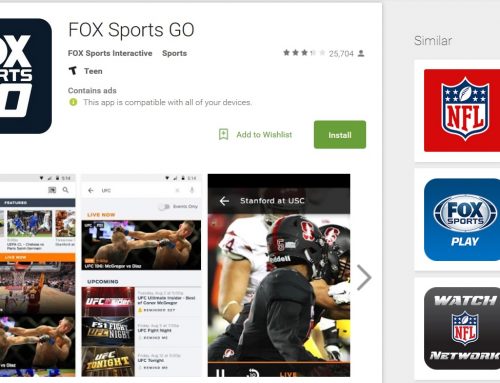
Someone just told me they are switching to Project Fi! Awesome! Who is next?