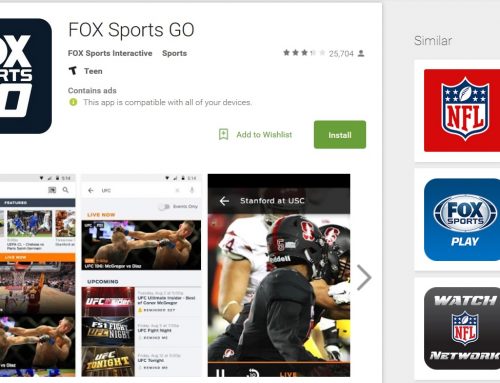Pros
- Good battery life
- Good build quality
- Built in kickstand
- Dynamic speakers
- Expandable storage, up to 128gb microSD
Cons
- Heavy
- Not good for multitasking and loads apps slowly
The Lenovo Yoga Tab 3 is an 8 inch tablet with a unique design. It has a big bump on the left side where it houses a huge 6200mah battery. It’s a rather weighty tablet, but most of the weight is in the bump. Making it really ergonomic and comfortable to hold. Overall it has a really solid and high quality build.
The power button and micro usb charging port are on the left side, along with the volume rocker. If you turn it around you’ll find the camera which rotates 180 degrees, and is actually pretty cool. I’m not sure how useful cameras are on tablets, but it’s nice to see Lenovo doing something different with it. On the opposite side is where the headphone jack and microphone are.
The back is made of a rubberized material which gives a really nice grip and feel in the hand. As well as the built in kickstand that pops out with the button. It’s all metal and has 2 different set positions. While the metal feels premium, the edges feel a bit rough and made me worry about it scratching the finish on my tables. It would be great if the edge was wrapped in the same rubberized material. Having a built in stand is so convenient though and it’s very sturdy.
There is a little hidden compartment for a microSD card after you pop out the stand. Which I almost completely missed, but it extends your storage up to massive 128gb. That’ll hold a lot of media, and while the screen is only 1280×800. It does look pretty good when watching movies in 720p. There are also dual front facing speakers with Dolby Atmos technology. Which sound really dynamic and are perfect for watching movies.
The Yoga Tab 3 is running Android 5.1.1 and is pretty bare and close to stock, which is a good thing. It has a few bundled apps from Lenovo but not much else. They do include a cool feature to customize the home button though. Giving you options to double tap or long press the home button to perform actions. Such as turning off the screen which is my personal favorite.
It also has ambient display for showing new notifications. Since this is an LCD screen, you won’t get the battery savings you’d get from AMOLED. Since AMOLED only lights up the pixels which are being used. Still it looks nice and is a cool feature.
Another trick the Yoga Tab 3 has up it sleeves is its AnyPen technology. Not only can you use a normal stylus, but also anything that’s metal, even a pen or pencil. There is a special coating on the screen to protect from scratches. It won’t work with plastic objects though.
While the Yoga Tab 3 has a 180 degree rotating camera the photos from it are just ok. Also it is pretty slow to take photos. I do like the 2 in 1 design though, allowing you to use it for the front or the back. However cameras are mostly after thoughts on tablets, and you shouldn’t really be using them to take many photos. Just for video chatting.
The Yoga Tab 3 is running a Snapdragon 212 at 1.3ghz, 1gb of ram, and 16gb of storage. It’s not a very powerful tablet. However if you’re just watching movies, chatting, or browsing websites. I really don’t think you’ll be putting it under much strain. Even when doing some light gaming I didn’t notice any performance hiccups.
Where you will notice slow performance is in loading the apps. It can take awhile to load up games and with only 1gb of ram it’s not that great for multitasking. You usually have to wait for the app to reload when switching.
While it’s no powerhouse and it’s a little on the heavy side. Where the Yoga Tab 3 really excels is battery life. That huge battery gives you 8-9 hours of screen on time and can last you for days. I’m so use to having to charge a tablet almost as often as my phone. It was great to go 4 to 5 days without charging, with using it for an hour or two a day. Just know it will take around 4 and a half hours to fully charge it, once it’s been drained. The Yoga Tab 3 also includes a really cool flashing LED around the power button when it’s charging.
Overall this is not a top of the line tablet, but it’s also not priced like one. You do get some great features packed in here for the price. Namely the speakers and battery life, which you’re really going to love if you mainly use this for watching videos. Just remember you’re going to need a little patience while launching games and switching between apps. This tablet is not for you if you’re looking to do a lot of multitasking. As you’re going to be very frustrated waiting for the apps to reload each time you switch.