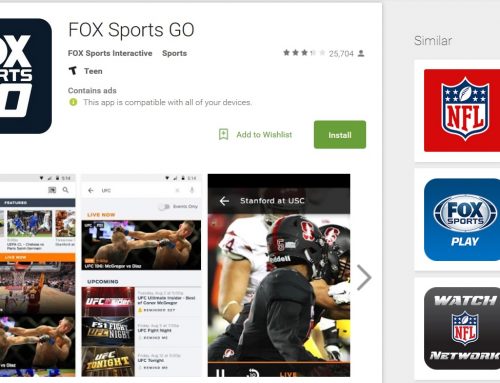Well I’m sure there’s a large amount of readers with LG devices that don’t know how to root their device or are afraid of the process it takes. If your reading this article, your in hope! Today we will show how to Root your LG device (2012-2014)! The Easy Root Guide For LG Devices ! So without further a due. Let’s Get Rooting!
**Disclaimer: Talk Android News does not accept responsibility for you bricking your device. This’ll void the warranty of your device. We won’t be held responsible if you end-up bricking or damaging your device. Try this at your own risk.**
*Make sure you have enabled “install from unknown sources”. If you dont know how to do this click menu > settings > security > Unknown Sources*
Step 1:
Download Stump Root.
Step 5:
Head to Google Play Store and download SuperSU and run the program.
Step 6
Your done! You can go ahead and uninstall Stump Root.
Congradulations, Your LG Device is now rooted! Enjoy
Source: Xda Developers